Remembrall
This page covers how to use the Remembrall ecosystem within LangChain.
What is Remembrall?
Remembrall gives your language model long-term memory, retrieval augmented generation, and complete observability with just a few lines of code.
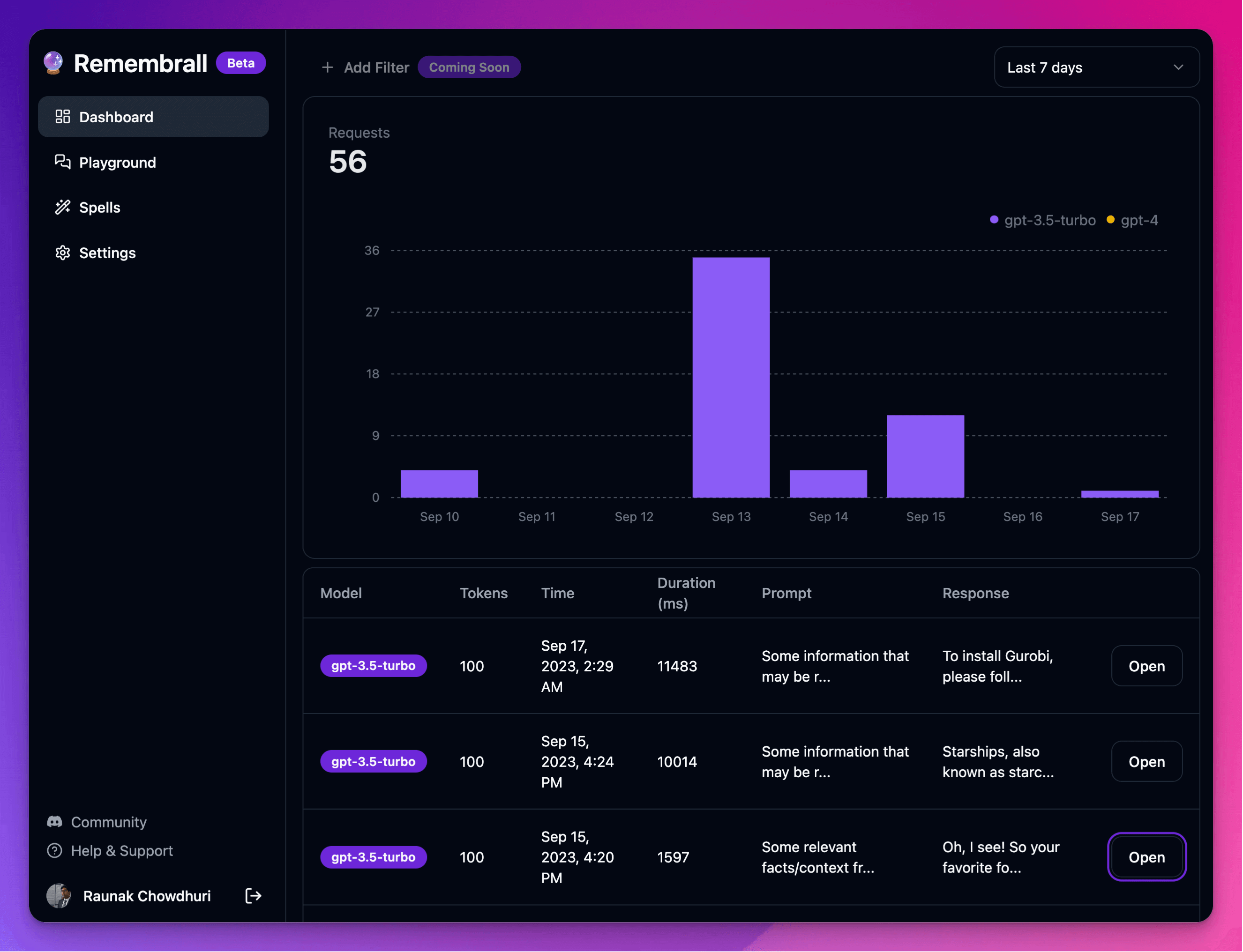
It works as a light-weight proxy on top of your OpenAI calls and simply augments the context of the chat calls at runtime with relevant facts that have been collected.
Setup
To get started, sign in with Github on the Remembrall platform and copy your API key from the settings page.
Any request that you send with the modified openai_api_base (see below) and Remembrall API key will automatically be tracked in the Remembrall dashboard. You never have to share your OpenAI key with our platform and this information is never stored by the Remembrall systems.
To do this, we need to install the following dependencies:
pip install -U langchain-openai
Enable Long Term Memory
In addition to setting the openai_api_base and Remembrall API key via x-gp-api-key, you should specify a UID to maintain memory for. This will usually be a unique user identifier (like email).
from langchain_openai import ChatOpenAI
chat_model = ChatOpenAI(openai_api_base="https://remembrall.dev/api/openai/v1",
model_kwargs={
"headers":{
"x-gp-api-key": "remembrall-api-key-here",
"x-gp-remember": "user@email.com",
}
})
chat_model.predict("My favorite color is blue.")
import time; time.sleep(5) # wait for system to save fact via auto save
print(chat_model.predict("What is my favorite color?"))
Enable Retrieval Augmented Generation��
First, create a document context in the Remembrall dashboard. Paste in the document texts or upload documents as PDFs to be processed. Save the Document Context ID and insert it as shown below.
from langchain_openai import ChatOpenAI
chat_model = ChatOpenAI(openai_api_base="https://remembrall.dev/api/openai/v1",
model_kwargs={
"headers":{
"x-gp-api-key": "remembrall-api-key-here",
"x-gp-context": "document-context-id-goes-here",
}
})
print(chat_model.predict("This is a question that can be answered with my document."))